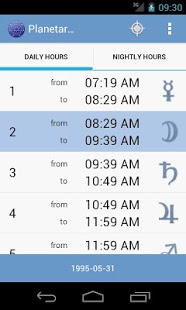Planetary Hours 3.0
Free Version
Publisher Description
For most magical traditions, ancient and modern, the vibrations of the planets affect different parts of the day and the night.
The two parts of each day - the bright one and the dark one - are broken down into twelve hours, each tied to a particular planet and influenced by it.
Planetary Hours is a free Android App to instantly calculate the associations between the Planets and the 24 portions of each day called Hours, referred to a certain date and location.
The calculation is based on the time of sunrise and sunset, and these are information related to geolocation. Set the location infos through the Compass icon on the action bar or through the menu item Set Location; tap the Geolocate button to retrieve the information through the sensors of your device or fill yourself the text boxes.
The reference day is always the current one in a planetary sense: if today is February 3rd 2 in the morning, the day February 2nd will be considered because the dawn of February 3rd is not yet born.
The current Planetary Hour is highlighted with a blue ribbon.
PRO version available!
NB: Latitude and Longitude are expected in decimal degrees; Altitude is expected in meters.
★ Features
- Set location to immediately calculate the Planetary Hours
- Detect your location using the device's sensors
- The current Planetary Hour is highlighted by a blue ribbon
- Choose your favorite time format: 12h or 24h
- Choose your favorite date format: dd-mm-yyyy, mm-dd-yyyy, yyyy-mm-dd
- You can turn on and off the ads in the Settings screen
- Move to SD card
- ICS look and feel
- Portrait and landscape layout
- Localized in English and Italian
About Planetary Hours
Planetary Hours is a free app for Android published in the System Maintenance list of apps, part of System Utilities.
The company that develops Planetary Hours is Luigi Notaro. The latest version released by its developer is 3.0. This app was rated by 6 users of our site and has an average rating of 3.4.
To install Planetary Hours on your Android device, just click the green Continue To App button above to start the installation process. The app is listed on our website since 2012-07-04 and was downloaded 1,317 times. We have already checked if the download link is safe, however for your own protection we recommend that you scan the downloaded app with your antivirus. Your antivirus may detect the Planetary Hours as malware as malware if the download link to it.purplepixel.planetaryhours is broken.
How to install Planetary Hours on your Android device:
- Click on the Continue To App button on our website. This will redirect you to Google Play.
- Once the Planetary Hours is shown in the Google Play listing of your Android device, you can start its download and installation. Tap on the Install button located below the search bar and to the right of the app icon.
- A pop-up window with the permissions required by Planetary Hours will be shown. Click on Accept to continue the process.
- Planetary Hours will be downloaded onto your device, displaying a progress. Once the download completes, the installation will start and you'll get a notification after the installation is finished.